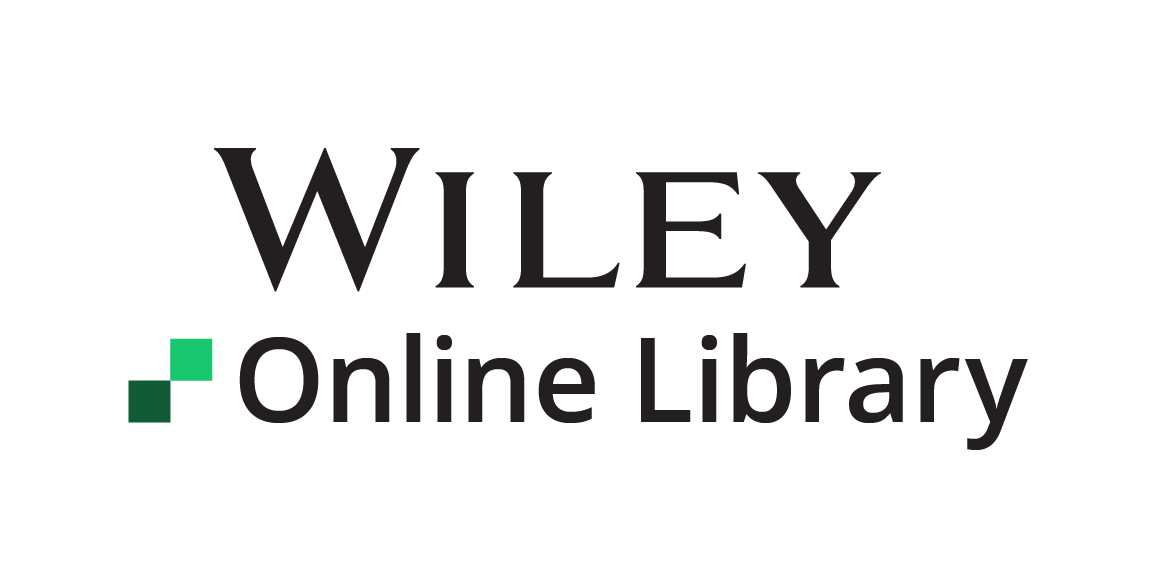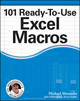Part VIII: E-Mailing from Excel
Summary
This chapter covers e-mailing from Excel: converting ranges or worksheets to attachments, saving attachments to a folder, and more. It shows a few examples of how Excel and Microsoft Outlook can be integrated in a more automated fashion. The most fundamental Outlook task that can be performed through automation is sending an e-mail. The chapter shows a sample code in which the active workbook is sent to two e-mail recipients as an attachment. It demonstrates how to send a specific range of data rather than the entire workbook. It also demonstrates how to send a specific worksheet of data rather than the entire workbook. The chapter presents a procedure to send out one e-mail, automatically adding all the e-mail addresses in the contact list to the e-mail. It also illustrates a procedure to use automation to search for all attachments in the inbox and save them to a specified folder.