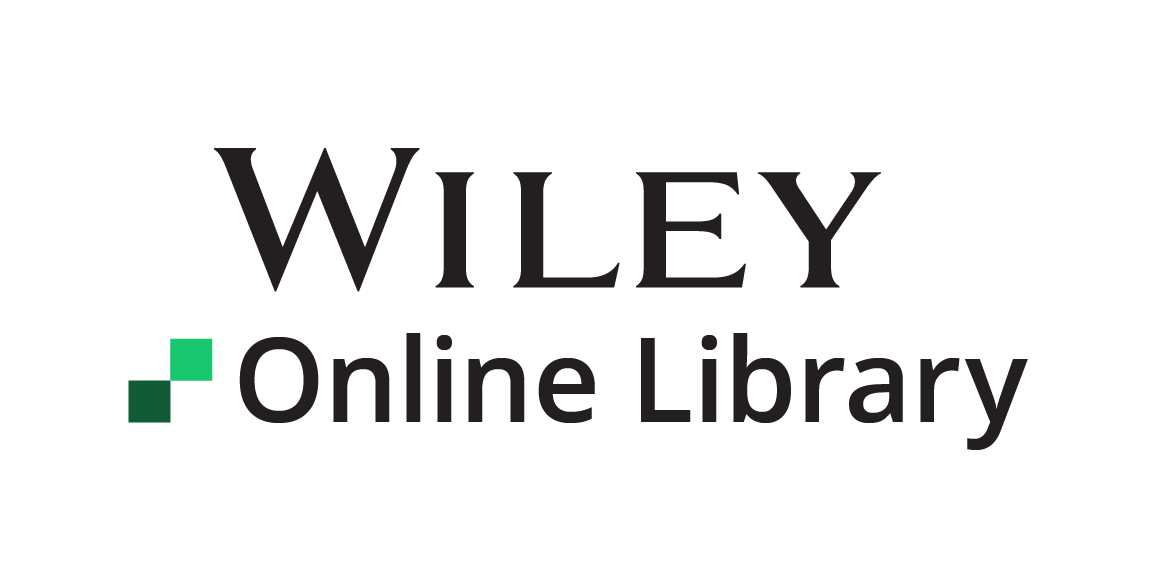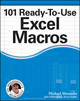Part VII: Manipulating Charts with Macros
Summary
For those who tasked with building dashboards and reports, charts are a daily part of their work life. This chapter explores a handful of charting macros that can help one save time and become a bit more efficient. It provides an easy way to set a standard height and width for all the charts at once. The chapter helps to easily snap the charts to defined ranges, getting perfect positioning every time. It states how to copy all of the charts in the active sheet, paste them into a new workbook, and disconnect them from the original source data. It also states how to print a chart on a worksheet. The chapter automates the adding of labels to the first and last data points, and allows the series in the charts to automatically adopt colors in their source range.