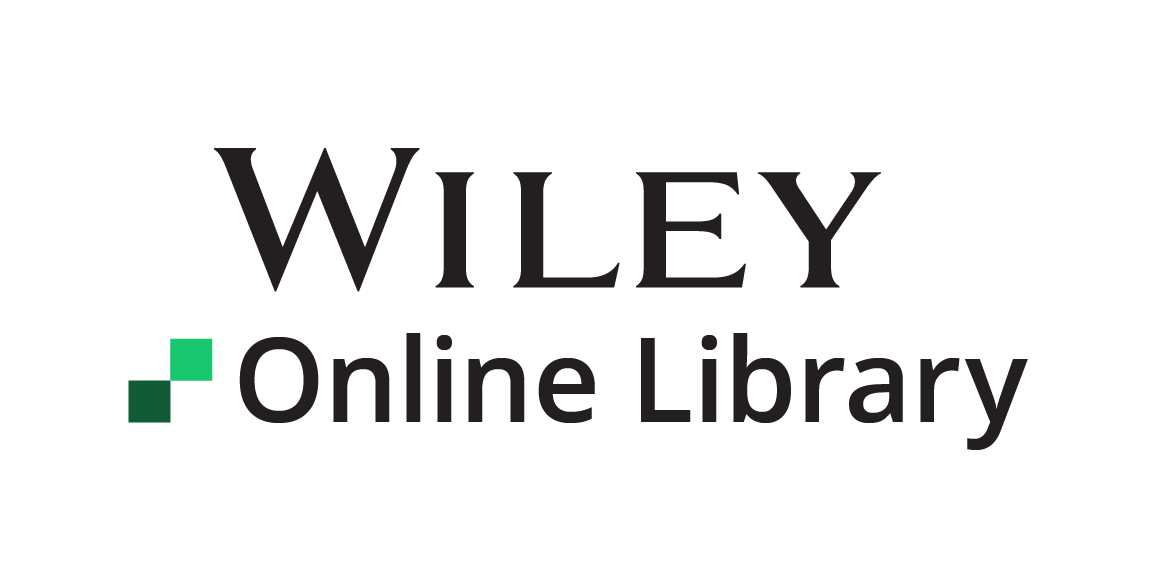Enabling self-directed computer use for individuals with cerebral palsy: a systematic review of assistive devices and technologies
Abstract
Aim The purpose of this study was to systematically review published evidence on the development, use, and effectiveness of devices and technologies that enable or enhance self-directed computer access by individuals with cerebral palsy (CP).
Methods Nine electronic databases were searched using keywords ‘computer’, ‘software’, ‘spastic’, ‘athetoid’, and ‘cerebral palsy’; the reference lists of articles thus identified were also searched. Thirty articles were selected for review, with 23 reports of development and usability testing of devices and seven evaluations of algorithms to increase computer recognition of input and cursor movements.
Results Twenty-four studies had fewer than 10 participants with CP, with a wide age range of 5 to 77 years. Computer task performance was usually tested, but only three groups sought participant feedback on ease and comfort of use. International standards exist to evaluate effectiveness of non-keyboard devices, but only one group undertook this testing. None of the study designs were higher than American Academy for Cerebral Palsy and Developmental Medicine level IV.
Interpretation Access solutions for individuals with CP are in the early stages of development. Future work should include assessment of end-user comfort, effort, and performance as well as design features. Engaging users and therapists when designing and evaluating technologies to enhance computer access may increase acceptance and improve performance.
For many individuals, computer use is part of daily living. However, computers are largely designed for individuals with no physical or cognitive impairments.1 A study by the US National Centre for Education Statistics in 2003 showed that children between the ages of 5 and 17 years who have a disability are less likely to use computers or the Internet than their counterparts without disabilities.2,3 From 2000 to 2003, the numbers of children with disabilities accessing computers and the Internet remained constant, but there was an increase in access by children without disabilities.2,3 For some disabled individuals, the barriers to computer use are external, such as limited income or absence of computers within the home environment. However, for others, physical impairments reduce their ability to control devices such as televisions, computers, and other electronic equipment.4
Cerebral palsy (CP) is a common cause of motor dysfunction affecting children and adults.5 This umbrella term covers a group of disorders of movement or posture, which include spasticity, dyskinesia, ataxia, and hypotonia.6 Until recently, it was believed that the prevalence of CP had remained steady at 2 to 2.5 per 1000 live births,5 but 2002 reports suggest that the prevalence is higher, more closely approximating 3.1 per 1000 births.5 Individuals with CP often encounter barriers in education, vocational training, and communication with peers, which lead to increasing social isolation.7 Independent and effective access to computers could address some of these barriers, particularly for those with several motor impairments.8 However, little is known about the effectiveness with which individuals with CP with significant motor impairments access computers and what modifications are most useful in enabling access.
Our purpose in this study was to review systematically published evidence on the development, use, and effectiveness of devices and technologies that enable or enhance self-directed computer access by individuals with CP.
Method
Search strategy
The literature search was limited to English-language abstracts of articles published between January 1990 and August 2009 in the following electronic databases: PubMed, EMBASE (Excerpta Medica database), ERIC (Education Resources Information Center), Engineering Village, Web of Science, Child Development and Adolescent Studies, DARE (Database of Abstracts of Reviews of Effectiveness), the Cochrane database of systematic reviews, and PEDro (the Physiotherapy Evidence Database). The electronic search terms were (‘computer’ OR ‘software’) AND (‘cerebral palsy’ OR ‘athetoid’ OR ‘spastic’).
The two primary reviewers (: TCD, SM) were a rehabilitation engineer with expertise in assistive technologies and a physical therapist with expertise in neurological rehabilitation. The third reviewer (: NSS), a physician with expertise in the care of individuals with CP, evaluated only the abstracts for which there was a disagreement between the two primary reviewers. All reviewers hold doctorates in their respective fields. After the initial search, the two primary reviewers independently assessed all abstracts for eligibility in the review using the screening criteria described below (Fig. 1). The inter reviewer reliability based on these initial reviews had a kappa of 0.71, with a level of agreement of 98%. Abstracts that were considered as meeting the inclusion criteria by the two primary reviewers were automatically included in the full review. Discrepancies between the two primary reviewers were resolved after abstract review by the third reviewer and through discussion among the three reviewers. If two reviewers determined that the inclusion criteria were not met, the abstract was rejected. If the abstract was considered by two reviewers to meet the inclusion criteria, it was included in the review. The reference lists of the included papers were also searched for any additional studies, and abstracts from those additional studies were then reviewed.

Flow diagram of selected studies for final review. CP, cerebral palsy.
The same process of review by two primary reviewers, with resolution of discrepancies by input from a third reviewer, was followed for assessment of the full papers for inclusion in the review, and for the levels of evidence and quality levels of the articles.
Inclusion and exclusion criteria
For this review, the computer was defined as ‘a general-purpose computer equipped with a microprocessor and designed to run commercial software (such as a word processor or Internet browser) for an individual user’.9 Studies were reviewed if they included one or more assistive device or technologies to enhance or facilitate computer use, and if they included data from at least one individual with CP. Studies of devices or technologies requiring caregiver input during the initial set-up of the device or computer were included. However, studies were excluded if they were focused on technologies that required the caregiver to be the proxy user of the computer technology. Studies of device technologies developed for orientation and mobility and the use of virtual reality for motor training or recreation were also excluded. Only articles published in peer-reviewed journals or published as conference papers or abstracts were considered. Articles not published in English were excluded.
Organization of evidence
The data extraction form used for this study was the critical review form for quantitative studies developed by the Occupational Therapy Evidence-Based Practice Group at McMaster University, Hamilton, Ontario, Canada.10 This form allows the reviewer to summarize information about the study purpose, the background literature, the design of the study, the sample size, and the outcome measures, interventions, results, and conclusions. Two investigators independently completed a critical review form for each study. Levels of evidence for the included studies were assessed according to guidelines from the American Academy for Cerebral Palsy and Developmental Medicine (AACPDM).11
Results
The search results are summarized in Fig. 1. Forty-eight abstracts appeared to meet the inclusion criteria, and the associated full articles were obtained. Fifteen papers were excluded because they did not provide evidence of testing by individuals with CP12–18 or they were evaluations of training or assessment methods rather than technology.19–23 A further two papers were excluded because of apparently duplicated information: one24 contained information that appeared identical to a previously published article by another author;25 the other included results from one patient that had also been summarized in another paper by the same authors with additional participants.26 A final study was excluded as the full article was not in English.27 The same author had published similar works in English-language journals, and these were included in the review.28–30
Study characteristics
A total of 30 original papers, with data from 180 individuals with CP, met the inclusion criteria for full review. Twenty-three of these papers included children or young people as defined by the World Health Organization (i.e. aged 3–25y). Only four groups reported on assessments of adults exclusively. In the remaining three studies, the age of the participants was not indicated. The functional levels of CP were not defined according to the Gross Motor Function Classification System or Manual Ability Classification System, but most participants had what was described as spastic quadriplegia.
All studies were quantitative. Study designs included 11 case series, two before-and-after comparisons, five single-case designs, and 11 quasi-experimental designs.10 One group reported a variety of designs, but insufficient evidence was available to support this claim.31 Case series involved task completion exercises with no baseline comparison, whereas before-and-after designs allowed change in task performance from baseline to be assessed. In single-case designs, changes in accessibility using several types of technology were compared with baseline data from the same individual (using intervention sequences such as ABAB, ABACA, or ABCD). The quasi-experimental designs involved comparisons between small groups of individuals that were not matched (e.g. athetoid vs spastic CP).
Outcome measures
None of the studies involved outcomes classified using the health dimensions of the World Health Organization’s International Classification of Functioning, Disability, and Health.32 Most groups tested outcomes in terms of either impairment of body function (e.g. moving an on-screen cursor or using a keyboard)25,31,33–50 or theoretical mathematical changes in computer recognition of cursor input.26,28–30,51–55 Only three groups sought feedback from participants about comfort and perceived ease of use;36,40,47 Turpin et al.40 also sought expert opinion from physiotherapists, occupational therapists, ergonomists, and information technologists.
Seven groups used typing and letter-matching tasks to evaluate computer usability by determining the number of correct responses when transcribing information and the speed with which participants could match letters.25,35,41–43,45,46 Another six examined the participant’s time to respond through clicking-and-dragging tasks.33,36,38–40,44 The amount of time to move to a target was determined and compared among devices, taking into account the path distance as a function of target diameter and direction (also known as Fitts’s law). Fitts’s law provides a relationship between the size of a target and the distance between targets and is an internationally validated method to test non-keyboard devices such as a mouse or joy stick.36,51 Seven groups reported on proficiency or ability to physically access the computer through successful task performances,34,37,47–50,56 including correct identification of yes/no recognition by the computer compared with two trained observers49 and rate of information transfer in bits per trial.50 One group reported using all three of these methods, although the results were not reported.31
In nine studies, theoretical modelling was used to assess improvements in computer recognition of mouse movements, without real-time testing. These modelled ideal cursor responses were based on initial tests with individuals with CP, but the effectiveness of the model was not further tested.26,28–30,51–55
Methodological quality
The level of evidence was based on the AACPDM guidelines.11 None of the studies included in the review had designs that provide higher than level IV evidence.
Only one study followed the International Standards Organization (ISO) guidelines57 for assessing performance, comfort, and effort to ensure minimal cognitive load through the Fitts’s task analyses with efficiency in motor control.36 Three included analyses of movement time to evaluate performance,38,51,52 One study sought input about perceived comfort.47 Expert feedback was sought in only one study.40
Research results
The studies could be grouped into two general areas based on the type of participation of the individuals with CP. The first group of studies included participants who were involved in the design stages or performed tests to evaluate final performance of the device. The second group used historical data to develop algorithms to improve computer recognition of the response, but the end user was not involved in any subsequent testing.
Development and usability testing
Table SI (supplementary information published online) provides an overview of the results of the 23 studies of the development and usability testing of customized devices. Although several of these papers also include results from participants who did not have CP, only the results from those with CP are reported, unless otherwise indicated.
Pointing devices
Pointing devices were evaluated in 10 studies.25,33–40 Two studies had single-case designs allowing comparison with baseline measures.35,36 Durfee and Billingsley35 compared a touch screen with an onscreen enlarged arrow and found the arrow to be better than the touch screen that the participant had previously used for 2 years. Man and Wong found that a CrossScanner (RJ Cooper & Associates, Laguna Niguel, CA, USA) was rated highest for comfort by participants, although the ASL Head-Array mouse emulator (Adaptive Switches Laboratory, Spicewood, TX, USA) showed better performance.36 Rao et al.38 presented a study of joystick control requiring each participant to undergo testing over two sessions per day for 2 days. Each session included trials with four target sizes, three repetitions, and two directions of movement. The results showed lower movement time and path distance with a position joystick than with an isometric joystick, with the difference between the two increasing with the severity of CP.
Keyboard modifications
Generally, speed and accuracy improved with the use of keyboard modifications. Lin et al.41 found that a chorded onscreen keyboard was faster and more accurate than a keyboard and mouse for a single study participant. McCormack42 found that a customized keyguard to minimize unwanted key depression increased accuracy of input, but decreased the speed of typing, creating a trade-off between speed and accuracy. In the most comprehensive study of keyboard modifications,43 Wu and Chen suggested that currently available accessibility options in the Microsoft Windows (Microsoft Corp, Redmond, WA, USA) operating systems (sticky keys, key repeat, post-acceptance delay) can enable increased speed and accuracy of typing compared with a standard keyboard (level IV evidence).
Screen interface options
One of the accessibility options available with Microsoft Windows is the ability to scan through screen icons. The cursor systematically moves across the icons in a chosen mode, such as automatic (clicking a switch), inverse (holding switch down and releasing), and step scanning (successive clicking). Automatic scanning was shown to be difficult for individuals with spastic CP, and step scanning was poor for those with athetoid CP.44 However, results were inconclusive regarding the best method for each group. Use of an input device agent to select a scanning speed improved efficiency, without affecting accuracy, compared with results when the participants selected their own scanning speed.45
Two groups used computational modelling to provide indicators about the ideal number and size of targets on the screen.51,52 Models were developed to estimate the size of target that allowed most efficient response by a specific user. The results from these models suggest that often when the therapist uses trial and error to select graphic (target) size, the targets are smaller than ideal for the user, but the final model was not tested with users.
Symbols representing whole words or phrases can provide a method for nonverbal children to communicate when linked to a voice-output communication device. Children with significant physical impairments (who are unable to point) use visual scanning and switches to select symbols. Symbol-prediction software is a method of access that involves highlighting a specific symbol within an array on the basis of an expected or predicted response.46 The prediction software was found to reduce the response time required for participants to find the symbol compared with no prediction (i.e. the participant had to search for the symbol within an array). However, there was a trade-off between speed and accuracy, with participants more likely to make errors in symbol selection with the predicted software.46
Speech- and gesture-recognition software
Speech-recognition software is difficult to customize for users with CP who have dysarthric speech. Two studies involved the use of utterances or verbal commands to dictate information to a computer to enable access.47,48 A combination of feedback information through auditory repeat (to enable the user to hear the utterance) and visual feedback (supplied by a bar chart of successful recognition) may help users to reduce variability in dysarthric utterances and enable increased recognition by speech-recognition software, but this training requires significant time and dedication. Gesture recognition also requires training of the software through frequent repetition of the action (hand or head movements) until the software can interpret the action.49,54 The experimental NAVIGO software (not commercially available) is a solution that allows a variety of input types and interfaces as well as allowing incremental changes as the user’s ability to use a computer improves.56 One group evaluated its ease of customization in three participants and suggested that the software is easy to adapt.56 Another group investigated brain–computer interfacing, which capitalizes on electroencephalographic signals, but they found successful use of this technology to be very dependent on the user.50
Algorithms and filtering mechanisms
Seven studies used data previously collected from individuals with CP to develop and test theoretical filtering mechanisms or algorithms that could improve accuracy of computer recognition of keyboard input or tracking of cursor movement (Table SII, supplementary information published online). A response in this situation was defined as improved recognition by the computer software of either inputs from switches28–30,53,55 or cursor movement.26,54 Subsequent testing of the proposed filtering mechanisms or new post-processing algorithms with new participants was not reported.
For individuals who cannot access a keyboard, switches can be used for Morse code signals. The high variability in signal length (dots and dashes) switched by an individual with CP led Luo and Shih, in the 1990s, to investigate improvements to the algorithm that would allow these signals to be correctly identified.58,59 Luo has continued this research with a variety of collaborators to improve the signal detection accuracy.27,28,30,53,55 For raw data collection, participants were asked to input a message using Morse code, which was then processed and filtered, but the improved algorithm has not been tested either in real time or with other participants.
The final two studies in this group26,54 addressed computer recognition of cursor movement, with the researchers seeking to decrease the time to click on a target and improve target prediction by refinement of computer software algorithms for individuals with athetoid movement of the upper extremity who have difficulty controlling the hand while clicking on an icon. Mathematical analyses showed that additional modelling and filters within the computer software could theoretically improve icon selection when using a mouse as the input, but this was not tested in real time with participants.26
Discussion
Our goal in this systematic review was to identify research describing the development and testing of assistive devices to enable self-directed computer access by individuals with CP. In total, we found 30 studies of computer accessibility for individuals with CP. Although individuals with CP make up a very heterogeneous group, the majority of the papers identified in this review did not include descriptions of the characteristics of the population studied in any detail or discussions of the needs and goals of the individual study participants. None of these papers met good experimental design procedures as determined by AACPDM levels of evidence,11 and only one followed ISO guidelines for testing non-keyboard access devices.57
Most of the researchers (all studies in Table SI) reported on physical access to the computer, that is devices or technologies that make it easier to manoeuvre the cursor on the screen to a specific icon, such as modified mouse, joystick, or speech- and gesture-recognition software. Some evidence based on results of 20 children with CP (from two studies) suggested that a joystick, more specifically a position joystick, may provide better control than a standard mouse or trackball.38,39 However, in one case, a standard mouse with an enlarged cursor on the screen was found to be more effective than a touch screen, even though the participant had used the touch screen for several years.35 This suggests that the use of accessibility options already present in Microsoft Windows operating systems should be considered before looking to different assistive technologies to enhance pointing ability. Although speech recognition, gesture recognition, and brain–computer interfacing were reported by some authors as options to enable physical computer access, the amount of time required to train individuals to use these systems requires significant motivation and stamina by both the individual and the therapist.48–50 Unless these modalities can be honed to enable more easily learnt responses, they are unlikely to come into mainstream practice.
From this review, we surmised that most of the available technology is still at an early phase of development. There have not been any comprehensive, large-scale intervention studies of assistive technologies, and most researchers are using a single-case study design. Given the individualized modifications or innovations required, some argue that single case studies may be the only method to analyse success for individuals with CP.44 However, universal design (i.e. one that enables access by individuals with a wide range of abilities) has been identified as a priority by the World Health Organization and is one way to reduce the negative impact of disability.60 Yeh et al. present a first attempt at bridging the digital divide with a cross-disciplinary user-centred approach to evaluating, testing, and prescribing assistive technology. NAVIGO software allows different input and output devices to be used, as well as variable cursor control and size,56 but is not yet available commercially These solutions are particularly encouraging but need further testing.
There is also a need for a systematic evaluation of efficiency, performance, comfort, and effort. Although international standards exist to evaluate the performance, comfort, and effort required of computer pointing devices (ISO 9241-9),57 only one group used these standards.36 Three others used the Fitts’s law task as a measure of performance,38,51,52 but did not include input from the users about comfort and effort. Adopting criteria such as the ISO universal-access guidelines would improve the consistency of results and facilitate comparison of access solutions. Furthermore, user models resulting from the ISO standards might enable more efficient prescription of graphic size and target number.51,52 Larger, more controlled studies are needed to enable therapists to provide individualized guidance to their clients based on sound evidence.
Of concern in the area of assistive devices and technology is the apparent gap between researchers and end users, including therapists, educators, employers, and individuals with CP. Researchers described the technology in detail but lacked descriptions of the match between the technology and the needs of the user. Also, within most studies, participants were passive: involved in aspects of validation of the device, but not actively involved in either the initial design phase or the post-hoc analysis. Two groups reported that individuals chose not to complete the study.47,48 Lack of motivation was cited as the reason. However, it may have been that the researchers failed to effectively engage the individual participants in the goals of the research. Many research groups are working to design devices that they hope will benefit the population of individuals with CP. However, their design methods do not appear to involve user-centred design or focus groups within the CP population or their caregivers. Designing with a multidisciplinary approach can lead to increased acceptance of devices, increased use, and improved performance.31,61,62 Careful evaluation of the needs of the user and selection of a device that is easy to use with maximum comfort is likely to be as important as target performance.36
Limitations of this review
An attempt was made to ensure that all literature pertaining to access of computers by individuals with CP was reviewed. However, other research may exist in which CP (athetoid or spastic) was not identified as a key term within the article. For instance, engineering articles on the development of devices often do not discuss the target population in detail. Every effort was made to cross-reference with other articles drawn from the references of the selected articles. Only articles after 1990 were included as computer access was limited before then. We included published conference papers and abstracts as well as full peer-reviewed papers but did not include abstracts written in languages other than English or unpublished data. Some studies may therefore have been excluded on this basis, leading to potential bias. Only one full non-English article was excluded; however, that author had also published several similar papers in English.
Conclusions
A range of accessibility solutions are available for individuals with CP to access a computer, but few have undergone rigorous experimental testing, and there is little evidence to suggest that one or more of these devices could enable access for a specific individual. Pointing devices and keyboard modifications may enable access for some, but the results of these studies cannot be applied to all individuals with CP. There is a need for systematic and comprehensive approaches to evaluating devices, including the assessment of end-user comfort and effort, in addition to performance. Adopting criteria such as the ISO universal-access guidelines57 would improve the consistency of results and facilitate comparison of access solutions. Larger, more comprehensive studies that group results on the basis of participant functional ability, and that consider both environmental and personal factors, must be undertaken in future research into the effectiveness of new technology. Overall, greater methodological rigor is required, to obtain stronger empirical evidence of the efficacy and effectiveness of technologies for self-directed computer access by individuals with CP. Finally, engaging users and therapists when designing and evaluating technologies to enhance computer access is likely to increase acceptance, improve performance, and facilitate the goal of universal access.