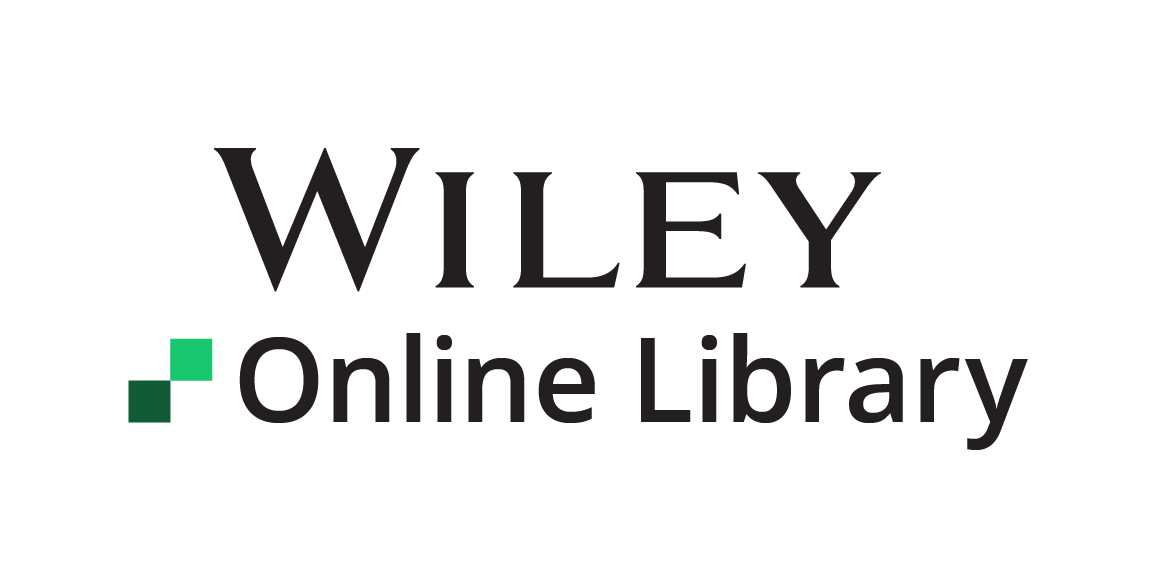Citation
Cite the following article
How to cite
Download Citation
If you have the appropriate software installed, you can download article citation data to the citation manager of your choice. Simply select your manager software from the list below and click on download.
Tips on downloading citation
This feature enables you to download the bibliographic information (also called citation data, header data, or metadata) for the articles on our site.
Citation manager file format
Use the radio buttons to choose how to format the bibliographic data you're harvesting. Several citation manager formats are available, including EndNote and BibTex.
Type of import
If you have citation management software installed on your computer your Web browser should be able to import metadata directly into your reference database.
- Direct Import: When the Direct Import option is selected (the default state), a dialogue box will give you the option to Save or Open the downloaded citation data. Choosing Open will either launch your citation manager or give you a choice of applications with which to use the metadata. The Save option saves the file locally for later use.
- Indirect Import: When the Indirect Import option is selected, the metadata is displayed and may be copied and pasted as needed.